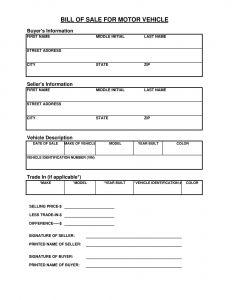Free Fillable Tennessee Boat Bill of Sale Form
Tennessee Boat Registering Procedures
An individual who intends to operate a motorboat, a vessel powered by trolling motor, or sail must have it registered, according to the local law of Tennessee, described on the TWRA official web page. When you have obtained the rights to a vessel previously possessed by another owner, to get it registered, it will be required to do the following:
- Prepare the Boat BOS form.
- Apply for the registration of the watercraft
- Prove that you have paid fees
- Wait for 30 or fewer days until the application is processed and returned.
There are two copies of the application (white and yellow), one of which is mailed in for procession and another kept by a registrant for temporary vessel operation.
How to Fill Out the Form
Pay attention to complete the form as carefully as possible to make no mistake before applying for registration. A detailed set of instruction is there below to help you:
1. Access the Form
Downloading the Boat BOS form is easy, though make sure the source page is reliable. To prevent any undesirable situations, use our form building software.
2. Input Buyer(s) Data
The first section is supposed to be filled out with the buyer(s) personal information. You will need to enter his first name, middle initial, last name, street address, city, state, and zip code.
3. Provide Seller(s) Info
The seller(s) needs to complete the second section with his first name, middle initial, last name, street address, city, state, and zip as well.
4. Describe the Boat
The third section will consist of your vessel’s date of sale, make, model, year, length, present number on the boat, and HIV.
5. Enter Trade-In Info
If applicable, input the information about the trade-in. It will include the make of boat, model, the year it was built in, length, and present in number.
6. Establish the Price
You are required to indicate the selling price both parties have agreed on prior to the BOS creation. If you trade in, input the less trade-in amount and the difference between the two prices.
7. Sign the Paper
The seller and the purchase will need to put their signature, affirming to have come to a willful legal agreement. Both parties are also supposed to print their names in this section.
The Boat Bill of Sale in Tennessee does not require notarization.