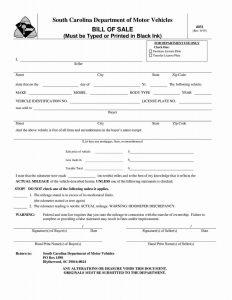Free Fillable South Carolina Vehicle Bill of Sale Form
This document may not be required in some parts of South Carolina, but it is needed as a strong and, most importantly, reliable protection against legal issues after the transfer is done. Moreover, it is also included in a tax report.
From now on, you will find instructions on what to do when registering transport in South Carolina, as well as how to fill out the required Bill of Sale form.
South Carolina bill of sale templates – click for additional South Carolina-related bill of sale forms that you may use.
How To Fill Out The Form
The following is a complete and detailed plan for drawing up the form so that you can build it yourself without any problems:
1. Obtain The Form
You can safely find and download this 4031 paper on our website, as well as on the official website of the state of South Carolina.
2. Fill Out The Information About Seller
The first section requires complete information about the seller of the car:
- Full name or names by law
- Address (name of the street is enough)
- City
- State
- ZIP Code
3. Insert the Sale’s Date
Enter the date of sale in the format:
- Day
- Month
- Year
4. Provide Valid Info About The Vehicle
Here you need to specify some information about the vehicle:
- Make
- Model
- Construction Type
- Year
- Vehicle Identification Number
- License Number
5. Provide Information About The Buyer
Complete this part of the form in the same way as shown below:
- Full name or names by law
- Address (name of the street is enough)
- City
- State
- ZIP Code
6. Insert Indexed Liens Rights/Sales Price
Enter the subsequent information on the status of the liens and the specifics of the selling price:
- Leftover liens on the vehicle.
- Sale Price of Sold Vehicle
- Trade-in
- To obtain the Taxable Amount, subtract the commission from the sales price.
7. Provide Odometer Readings Info (In Miles)
Name the actual vehicle odometer readings information (exclude the 10ths miles) and choose if any of the narratives in the odometer disclosure refer to the vehicle:
- The vehicle is exceeding its mechanical frontiers.
- The vehicle odometer reading is incorrect due to the odometer’s breakdown.
8. Provide Signatures
To fill out the following part, you need to ensure the presence of a notary:
- Buyer’s signature
- Date of signature in mm/dd/yyyy
- Buyer’s hand-printed name
- Seller’s signature
- Date of signature in mm/dd/yyyy
- Seller’s hand-printed name
- Notary department of the official notary
You can also use our form building software available on the website to ensure the operation’s success.
South Carolina Vehicle Registration Process
Anyone who wants to travel around South Carolina in any kind of vehicle must first register the car within 45 days after purchasing it. All the necessary information about registration, title, and license will be provided to you by the car dealer once you purchase your vehicle at the SC dealership.
If you have no idea where to register your vehicle, there are two options: register/assign the title of a car in person, coming to the nearest SC DMV office, or simply send the form by mail to one of the locations proximate to you where the operation can be performed.
Registration Process
After purchasing a new motor vehicle, the first step you should take is to visit your local county auditor to pay the state vehicle tax imposed by the authorities of the county where you have residentship.
Then, come to your nearest South Carolina DMV branch with the following documents:
- Receipt of payment of the county vehicle tax.
- Name (Title) with information about the new buyer, the seller, the price of the car from the purchase, and the odometer readings at the time of sale.
- A completed Bill Of Sale in case the odometer reading and/or the purchase price is missing in the above Title.
- Payment of title and registration fees in South Carolina (depending on the type of your vehicle).
- Fully completed the South Carolina Department of Motor Vehicle Title Application (SCDMV 400).
- Valid auto insurance in South Carolina (SC Code § 56-10-225) (this can be electronically verified if your e-mail is renewed prior to your visit).
Other South Carolina Forms By Type
Other Vehicle Bill of Sale Forms By State
- Alabama car bill of sale
- AZ bill of sale for a vehicle
- Arkansas free auto bill of sale template
- California car bill of sale
- Colorado car bill of sale
- Connecticut car bill of sale
- Florida car bill of sale
- Georgia car bill of sale
- Idaho car (DMV) bill of sale
- Illinois vehicle bill of sale form
- Indiana motor vehicle (BMV) bill of sale
- Kansas car bill of sale for used vehicles
- Maryland car bill of sale for a car
- Massachusetts private automobile bill of sale
- Michigan car bill of sale to sell a car
- Missouri car bill of sale template
- Nevada auto (DMV) bill of sale
- NJ car bill of sale
- NM car (MVD) bill of sale
- New York State car bill of sale
- NC bill of sale for a vehicle
- Oregon car bill of sale
- TN car bill of sale form
- Texas car bill of sale
- Utah vehicle bill of sale form
- VA car bill of sale form
- Washington State car bill of sale